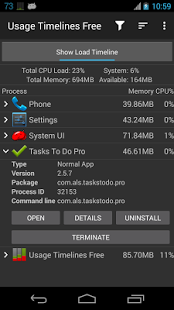Usage Timelines Free 1.12.1
Free Version
Publisher Description
Usage Timelines is a CPU and process monitor with a graphical cpu load history in the notification bar and a list of running apps.
A trial version is available at http://www.refined-apps.com/trials/UsageTimelinesPro-release.apk
For questions, remarks, suggestions or feedback mail us at support@refined-apps.com
For an add-free version see "Usage Timelines Pro" (https://play.google.com/store/apps/details?id=com.als.usagetimelines.pro)
---- Features ------------
✓ Extended cpu load history as notification in the notification bar (like xload/windows task manager)
✓ Process listing
✓ Cpu and memory usage of processes (similar to "top" or windows task manager)
✓ Processes can be terminated and uninstalled
✓ Works without rooting
✓ Very low power usage
✓ Supports English and German
---- Free vs. Pro Version ------------
The pro version supports all features of the free version plus
✓ a widget to quickly start/stop the cpu load history notification
✓ settings to change the notification colors
✓ no ads and thus smaller resource consumption
---- Power Consumption ------------
Some remarks about power consumption and performance
✓ tl;dr
Set your update intervals as high as acceptable for you. Power consumption should be fine then.
Shorter update intervals lead to higher power consumption since the values are updated more often.
You may also use it just when you experience problems and turn off the notification otherwise.
✓ Usage Timelines has been highly optimized
✓ If everything is fine, Usage Timelines should be the app in the app list that uses most cpu since all other apps should be paused by android. That's normal and expected behavior.
✓ Displaying the process list needs some additional power, especially if you are working with the app (e.g. scrolling). If the process list is not shown (e.g. while you are using another app), the process list does not use any cpu power.
✓ If the screen is off, only the values for the notification history are acquired to be able to properly update the usage history as soon as the screen is switched on again. Neither the notification history nor the process list are updated if the screen is off since you could not see the update anyway, saving cpu power and lowering power consumption.
✓ The ad library uses some cpu power. You can get rid of this by using the pro version.
About Usage Timelines Free
Usage Timelines Free is a free app for Android published in the System Maintenance list of apps, part of System Utilities.
The company that develops Usage Timelines Free is Dr. Achim Leubner. The latest version released by its developer is 1.12.1. This app was rated by 1 users of our site and has an average rating of 4.0.
To install Usage Timelines Free on your Android device, just click the green Continue To App button above to start the installation process. The app is listed on our website since 2016-07-19 and was downloaded 211 times. We have already checked if the download link is safe, however for your own protection we recommend that you scan the downloaded app with your antivirus. Your antivirus may detect the Usage Timelines Free as malware as malware if the download link to com.als.usagetimelines is broken.
How to install Usage Timelines Free on your Android device:
- Click on the Continue To App button on our website. This will redirect you to Google Play.
- Once the Usage Timelines Free is shown in the Google Play listing of your Android device, you can start its download and installation. Tap on the Install button located below the search bar and to the right of the app icon.
- A pop-up window with the permissions required by Usage Timelines Free will be shown. Click on Accept to continue the process.
- Usage Timelines Free will be downloaded onto your device, displaying a progress. Once the download completes, the installation will start and you'll get a notification after the installation is finished.